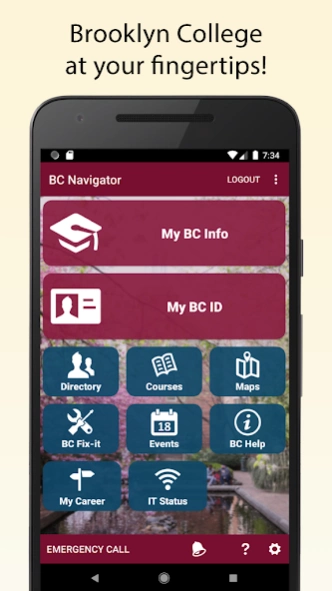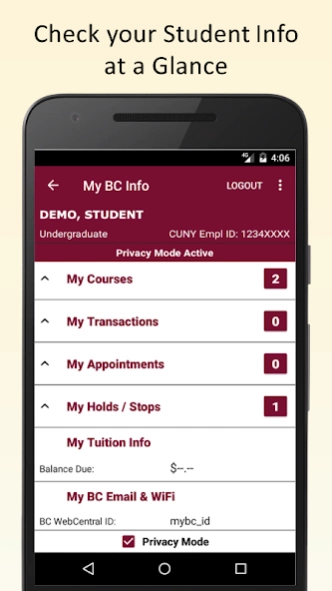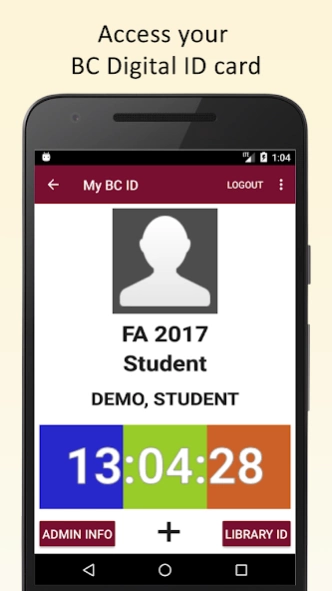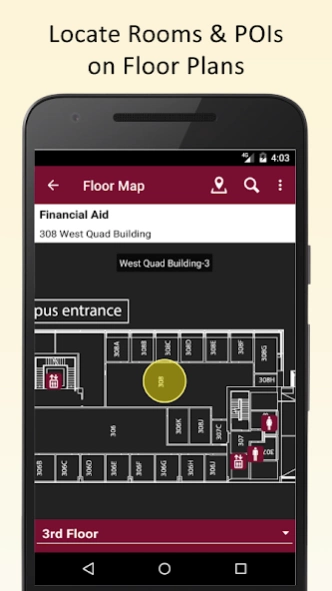BC Navigator 7.3
Free Version
Publisher Description
BC Navigator - Connects Brooklyn College Students, Faculty and Staff to campus information.
The Brooklyn College Navigator app personalizes your College experience, and connects you to key BC information.
• View your course schedule, tuition balances, stops/holds, and posted term grades
• Faculty - View your course section rosters
• Add courses and events to your personal calendar
• Employees - Check your Time & Leave balances
• Review your scheduled appointments and check the status of certain pending requests
• Use your Digital ID instead of a physical card, with no term validation required
• Maps - Find classes and offices - Locate nearby bathrooms, study areas, and more
• Careers - Build & track your Career skills from first-year to Commencement
• Fix-it - Report necessary bathroom repairs to Facilities
• Emergency - Receive campus emergency alerts - Contact Campus Safety
• Search course catalogs and campus events
• Make appointments with campus offices and advisors
• View BC Email and WiFi credentials
• Track status of IT Systems
Coming Soon:
• Notifications of important deadlines and certain transaction updates
• Receive class cancellation/relocation alerts
• Useful HR information for Staff
• Sell books on the BC Textbook Marketplace
• Access Faculty profiles
• Connect with Student Clubs
Your privacy is important to us. BC Navigator collects aggregate data to improve future versions of the application. No sensitive, personal, or identifying information will be collected. However, you do have the right to opt-out of this data-collection within the Application Settings.
BC Navigator Development Team: Mandisa Washington, Anatoliy Gamaylo, Leonora Kissis, with thanks to Moshe Berman for contributions to the iOS version.
About BC Navigator
BC Navigator is a free app for Android published in the Teaching & Training Tools list of apps, part of Education.
The company that develops BC Navigator is Brooklyn College. The latest version released by its developer is 7.3.
To install BC Navigator on your Android device, just click the green Continue To App button above to start the installation process. The app is listed on our website since 2023-10-20 and was downloaded 0 times. We have already checked if the download link is safe, however for your own protection we recommend that you scan the downloaded app with your antivirus. Your antivirus may detect the BC Navigator as malware as malware if the download link to edu.cuny.brooklyn.bcnavigator is broken.
How to install BC Navigator on your Android device:
- Click on the Continue To App button on our website. This will redirect you to Google Play.
- Once the BC Navigator is shown in the Google Play listing of your Android device, you can start its download and installation. Tap on the Install button located below the search bar and to the right of the app icon.
- A pop-up window with the permissions required by BC Navigator will be shown. Click on Accept to continue the process.
- BC Navigator will be downloaded onto your device, displaying a progress. Once the download completes, the installation will start and you'll get a notification after the installation is finished.